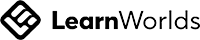Designing a stunning user interface (UI) involves more than just sketching on paper. It requires a robust design tool that can transform your ideas into visually appealing and interactive digital experiences. Figma, the popular design platform, offers a powerful set of features that can take your sketches to the next level. In this blog, we'll explore how Figma empowers designers to bring their ideas to life and create captivating UI designs.
Seamless Transition from Sketches to Digital
Figma allows you to import your sketches or hand-drawn wireframes and convert them into digital designs. With its vector editing capabilities, you can refine and enhance your sketches, ensuring precision and consistency in your UI designs.
Figma allows you to import your sketches or hand-drawn wireframes and convert them into digital designs. With its vector editing capabilities, you can refine and enhance your sketches, ensuring precision and consistency in your UI designs.
Designing with Components
Figma's component feature enables you to create reusable UI elements that can be easily replicated throughout your design. By building and utilizing components, you can maintain consistency and make updates across your design system efficiently. This saves time and ensures visual harmony across different screens and interactions.
Figma's component feature enables you to create reusable UI elements that can be easily replicated throughout your design. By building and utilizing components, you can maintain consistency and make updates across your design system efficiently. This saves time and ensures visual harmony across different screens and interactions.
Interactive Prototyping
Figma's prototyping capabilities enable you to create interactive and clickable prototypes without leaving the platform. You can define hotspots, transitions, and animations, allowing you to simulate user flows and demonstrate the functionality of your UI designs. Prototyping in Figma helps you gather feedback early on and iterate on your designs quickly.
Figma's prototyping capabilities enable you to create interactive and clickable prototypes without leaving the platform. You can define hotspots, transitions, and animations, allowing you to simulate user flows and demonstrate the functionality of your UI designs. Prototyping in Figma helps you gather feedback early on and iterate on your designs quickly.
Collaboration and Feedback
Figma's real-time collaboration features make it easy to collaborate with team members, stakeholders, and clients. You can invite others to view and provide feedback on your designs, and they can leave comments directly on specific design elements. This streamlined collaboration process ensures effective communication and fosters a collaborative design environment.
Figma's real-time collaboration features make it easy to collaborate with team members, stakeholders, and clients. You can invite others to view and provide feedback on your designs, and they can leave comments directly on specific design elements. This streamlined collaboration process ensures effective communication and fosters a collaborative design environment.
Now that you're familiar with how Figma can transform your sketches into stunning UI designs, it's time to take your skills even further with UI Collective. UI Collective offers specialized courses on auto layout and building Figma components that will elevate your proficiency in Figma and UI design.
UI Collective's courses provide comprehensive training on leveraging Figma's advanced features to create scalable and efficient UI designs. With hands-on exercises and expert guidance, you'll gain practical skills that you can apply to real-world projects. Whether you're looking to master auto layout for responsive designs or build reusable components for design systems, UI Collective has the courses to take your skills to the next level.
Don't miss the opportunity to unlock your full potential as a UI designer. Explore the courses offered by UI Collective and embark on a learning journey that will empower you to create stunning UI designs and bring your ideas to life.
In conclusion, Figma is a game-changing design tool that empowers designers to transform their sketches into visually stunning and interactive UI designs. With its seamless transition from sketches to digital, design components, interactive prototyping, and collaboration features, Figma offers a comprehensive solution for UI design. And with UI Collective's specialized courses, you can enhance your Figma skills and become a master in auto layout and building Figma components. Embrace the power of Figma and UI Collective to bring your design ideas to life and create captivating UI experiences.