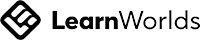In the world of digital design, having a reliable and efficient design tool is essential. One such tool that has gained immense popularity among designers is Figma. Whether you're a seasoned designer or just starting out, understanding the key features and tools of Figma is crucial for creating stunning designs and collaborating seamlessly with your team. So, let's dive into Figma 101 and explore its fundamental features and tools that will take your design game to the next level.
Cloud-based Collaboration
Figma's cloud-based platform enables real-time collaboration, allowing designers and stakeholders to work together effortlessly. Multiple team members can simultaneously view, edit, and comment on a design, fostering a seamless and efficient workflow.
Figma's cloud-based platform enables real-time collaboration, allowing designers and stakeholders to work together effortlessly. Multiple team members can simultaneously view, edit, and comment on a design, fostering a seamless and efficient workflow.
Design and Prototyping
Figma provides a unified interface for both design and prototyping, eliminating the need for multiple tools. From wireframing to high-fidelity mockups, you can create interactive prototypes directly within Figma. This streamlined approach saves time and ensures a smooth transition from design to prototype.
Figma provides a unified interface for both design and prototyping, eliminating the need for multiple tools. From wireframing to high-fidelity mockups, you can create interactive prototypes directly within Figma. This streamlined approach saves time and ensures a smooth transition from design to prototype.
Vector Editing
Figma offers robust vector editing capabilities, enabling designers to create and modify shapes with precision. With a wide range of tools, including pen, pencil, and Boolean operations, you can craft intricate designs and achieve pixel-perfect results.
Figma offers robust vector editing capabilities, enabling designers to create and modify shapes with precision. With a wide range of tools, including pen, pencil, and Boolean operations, you can craft intricate designs and achieve pixel-perfect results.
Design Components
Figma's design components allow you to create reusable elements that maintain consistency throughout your designs. By creating and using components, you can easily update and propagate changes across your entire design system, saving time and ensuring visual coherence.
Figma's design components allow you to create reusable elements that maintain consistency throughout your designs. By creating and using components, you can easily update and propagate changes across your entire design system, saving time and ensuring visual coherence.
Auto Layout
Figma's Auto Layout feature simplifies the process of creating responsive designs. With Auto Layout, you can set constraints and define how elements behave when the container size changes. This powerful tool ensures that your designs adapt seamlessly to different screen sizes and orientations.
Figma's Auto Layout feature simplifies the process of creating responsive designs. With Auto Layout, you can set constraints and define how elements behave when the container size changes. This powerful tool ensures that your designs adapt seamlessly to different screen sizes and orientations.
Now that you're familiar with the key features and tools of Figma, it's time to take your skills to the next level with UI Collective. UI Collective offers comprehensive courses on auto layout and building Figma components, designed to enhance your proficiency in Figma and empower you to create scalable and efficient designs.
UI Collective's expert instructors will guide you through hands-on exercises, teaching you advanced techniques and best practices. You'll gain practical skills that can be immediately applied to your design projects, allowing you to create exceptional user experiences.
Don't miss the opportunity to unlock the full potential of Figma and elevate your design skills. Explore the courses offered by UI Collective and embark on a learning journey that will set you on the path to becoming a Figma master.
In conclusion, Figma is a versatile and powerful design tool that offers a range of features and tools to streamline your design workflow. By understanding and harnessing the key features of Figma, you'll be equipped to create visually stunning designs and collaborate seamlessly. And with UI Collective's specialized courses, you can further enhance your Figma skills and become a design expert in building auto layouts and components. Embrace the power of Figma and UI Collective, and watch your design prowess soar to new heights.